CarpeTools [Design]> Modify> General Carpet Elements> Fill Pattern...
This is used to create a new repeatable design from the pattern or elements of the current design. The new patterns created will be repeated all over the design area.
You can specify the size of the repeat pattern, position of repeat and types of reflection.
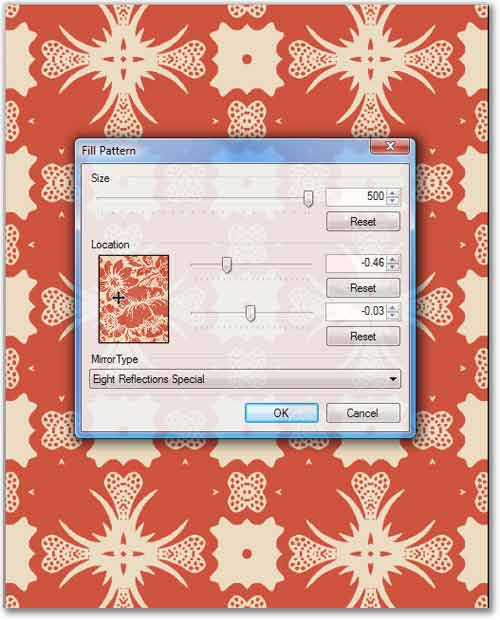
Like shown above we can create design of same pattern using this tool.