CarpeTools [Design]> Modify> General Carpet Elements> Center Motif...
This tool is used to create the circular Center design from the existing designs.
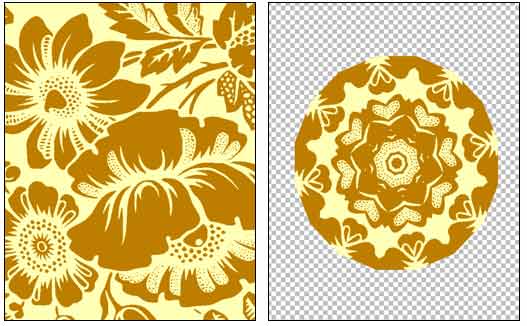
Original design(left), the output after applying Center Motif(right)
We can create different center motif or circular center design by selecting and adjusting various options like Sides of reflections, Variation, Size of circular, Zoom, Rotation etc. If you want to create new center motif from the current design, then select the 'transparent' option or if you want to create center motif above the current design then uncheck 'transparent' option.