Image> Edit Layer in Another Program
This will enable to edit the active layer of the design in other program like MSPaint. You can also add other programs like PhotoShop, Illustrator to edit your design.
By default you will only see MS-Paint. If you want to include other software in the menu then please choose "Add Program.." You will be greeted by Choose Program window. Now browse the software which you want to include in the menu and choose open.
The program that you added will be listed in the menu.
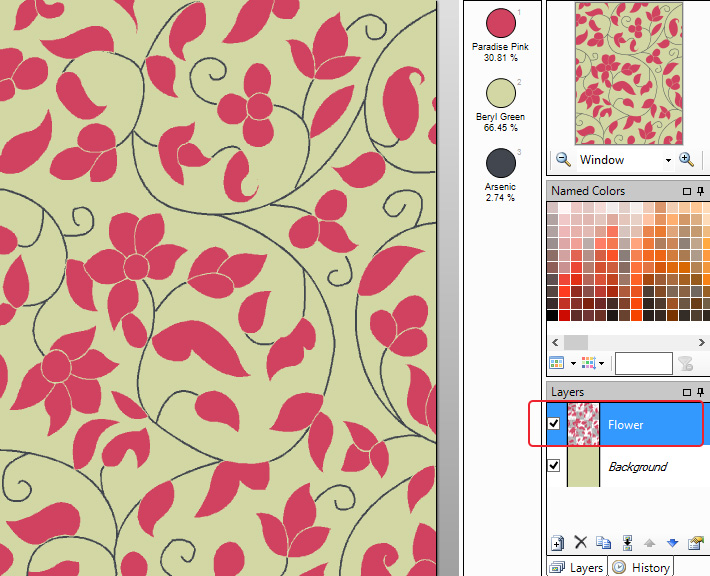
The active layer is "Flower" and we will be editing this motif in another software (Photoshop™)
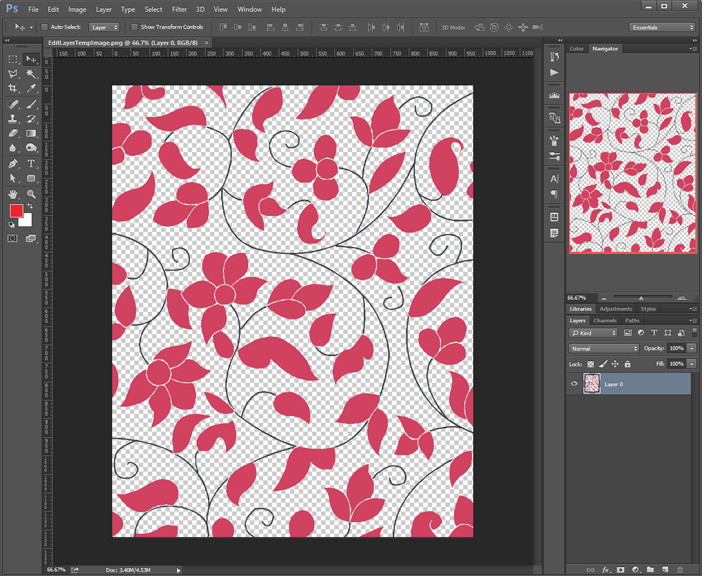
The layer is now opened in (Photoshop™)