Colors> Apply Colors from Image
You can apply colors to your design based on any reference image. This is useful if you want to apply the color combination to your design from any image.
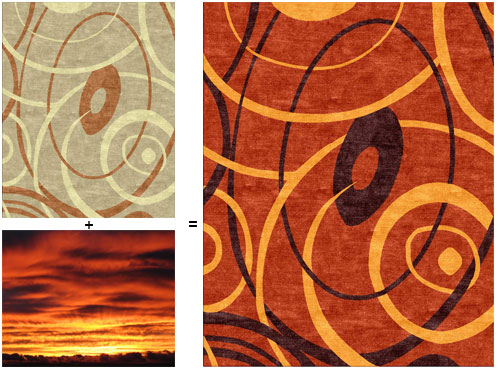
Original design (top left), reference image(bottom left), result design (right)
![]() View tutorial to Apply Color From Image
View tutorial to Apply Color From Image