CarpeTools [Design]> Selection> Add Accent...
This tool will add accent to your design to add more details. To apply accent, you need to select an area and automatically will add more details to the design in a new layer. Please note that accents can be added to only a single color at a time. There are different options of Scale (thickness), Roughness (smoothness), Intensity of the accent.
You can click Generate button to create different variations every time.
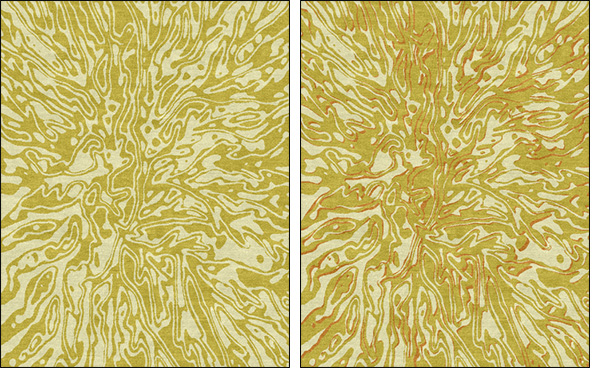
Original design(left), an output after adding accent(right)
![]() View tutorial on Adding accent to a selection
View tutorial on Adding accent to a selection