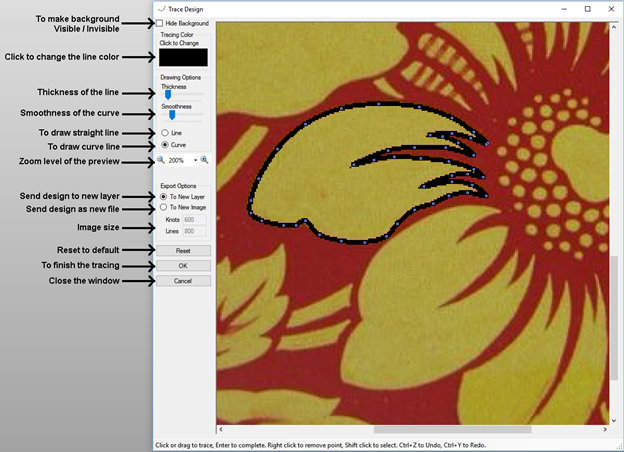CarpeTools [Input]> Trace Design...
This is tool is used for processing the design by tracing the outlines of the design. You click and move the cursor along the design to create outlines. This tool is very useful to draw smooth lines and detail outlines. This will create a new layer with the lines.
You can also select the color of the lines to trace, its thickness and its smoothness while tracing the design. You can change zoom percentage which will help you to trace the design more accurately. You can export the output to a new layer on the original image or to a new image.