Image> Flatten
![]() Shortcut Key:- Ctrl+Shift+F
Shortcut Key:- Ctrl+Shift+F
Flattening reduces file size by merging all visible layers into the background and discarding the hidden layers. Any transparent areas that remain are filled with white color. When you save a flattened image, you cannot revert back as the layers are permanently merged into single layer.
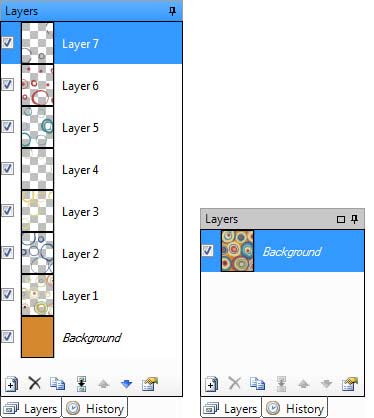
Original design with 8 layers(left), design being flattened to one layer using the Flatten command(right)