Colors> Edit Color Sequence...
For Galaincha will automatically display the sequence of the used colors of the design. If you want to define the new color sequence to meet your need then, you can change the sequence shown in the design by using this option.
A window of Color Sequence Editor will be opened and you can simply drag the color to re-arrange the sequence and click OK. Here you can sort the sequence by options of By Coverage, By Default Sequence, By Name, By Color, By Sharpness, By Brightness in Ascending or Descending orders.
Editing color sequence only changes color order but not the colors of the elements/motifs in the design.
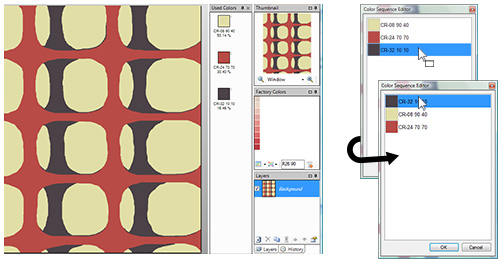
Original design with Galaincha generated color sequence (left), drag and drop to re-order the color sequence (right)
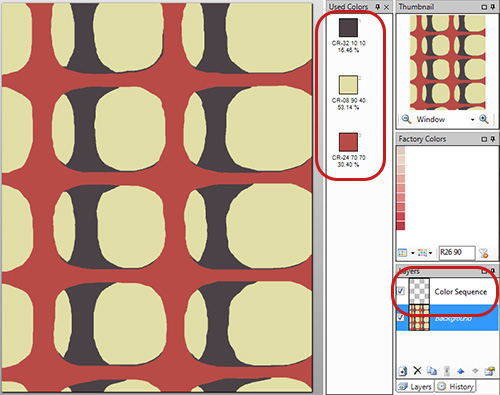
Final output with new color sequence in Used Color bar and a new layer i.e. Color Sequence
![]() Please note, defining colors sequence adds pixels at the bottom left of the design in new layer.
Please note, defining colors sequence adds pixels at the bottom left of the design in new layer.